The Nintendo Switch is out, and let’s say you want a little Blaster Master action to go along with your adventures in Breath of the Wild. That’s understandable, but that game isn’t out on the American eShop store. But when has something like ever stopped you?
Nintendo has dropped region locking for the Switch, and that means you can get games from other countries on your new console. This is especially cool because the Japanese store, for example, has nearly twice as many games as its U.S. counterpart. And it is also neat because many of the games have multiple languages, including English, no matter what store you get them from.

Unlock premium content and VIP community perks with GB M A X!
Join now to enjoy our free and premium membership perks.
![]()
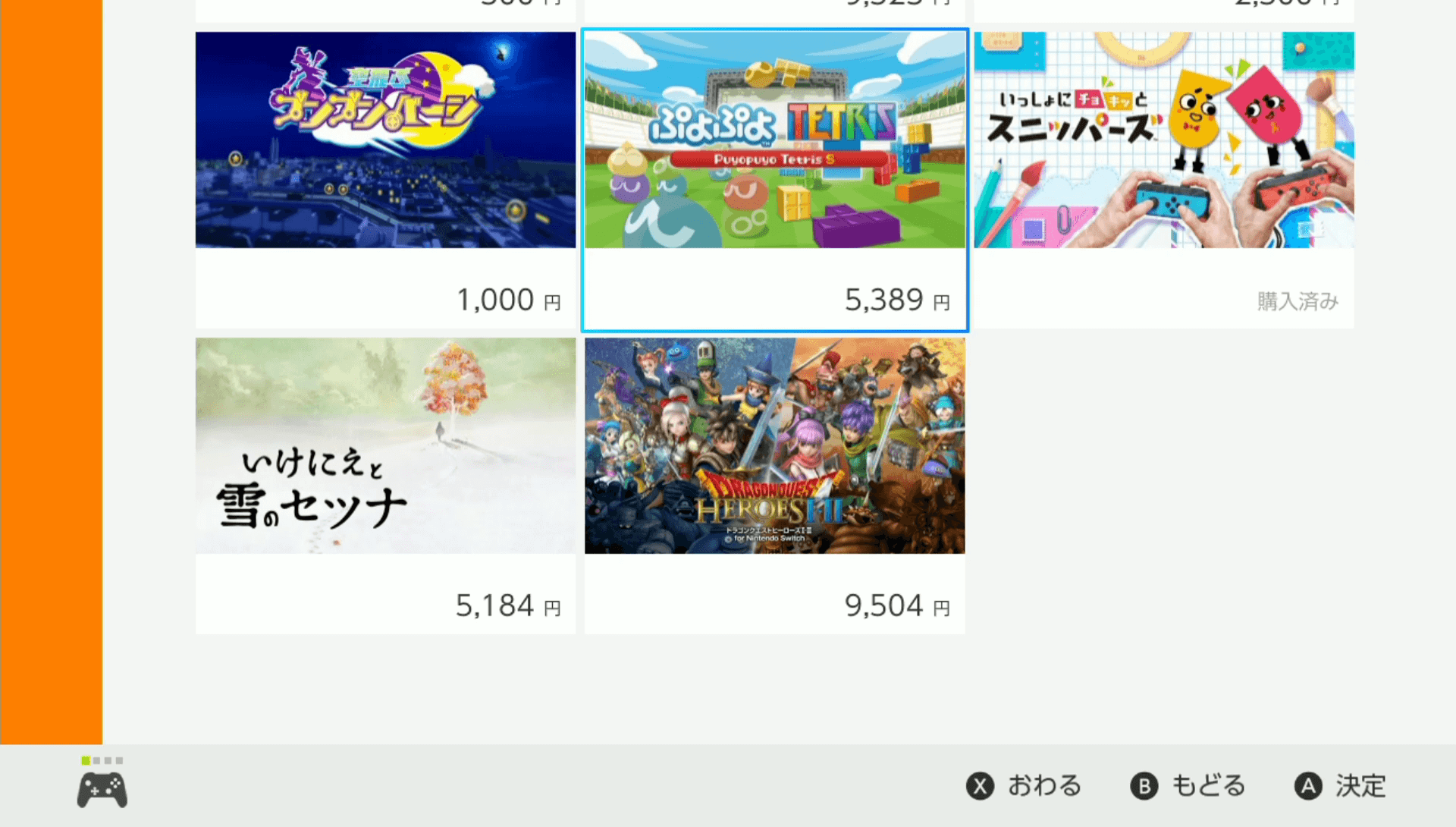
![]()