You don’t need any tools or dongles or special hardware of any kind to capture your mobile gaming anymore. You just need YouTube.
Google unleashed a new update for the mobile version of its YouTube Gaming today that enables anyone with a compatible smartphone to record or broadcast their gameplay to the YouTube website. This is a powerful new feature that could make YouTube a top destination for all recorded and livestreamed mobile gaming videos. With Android and iOS gaming already enormous in established markets like Japan, the United States, and China — and growing in emerging regions like India and Brazil — it’s clear that mobile is the next important step in the battle over gaming video content, which already has tens of millions of viewers.

Unlock premium content and VIP community perks with GB M A X!
Join now to enjoy our free and premium membership perks.
![]()
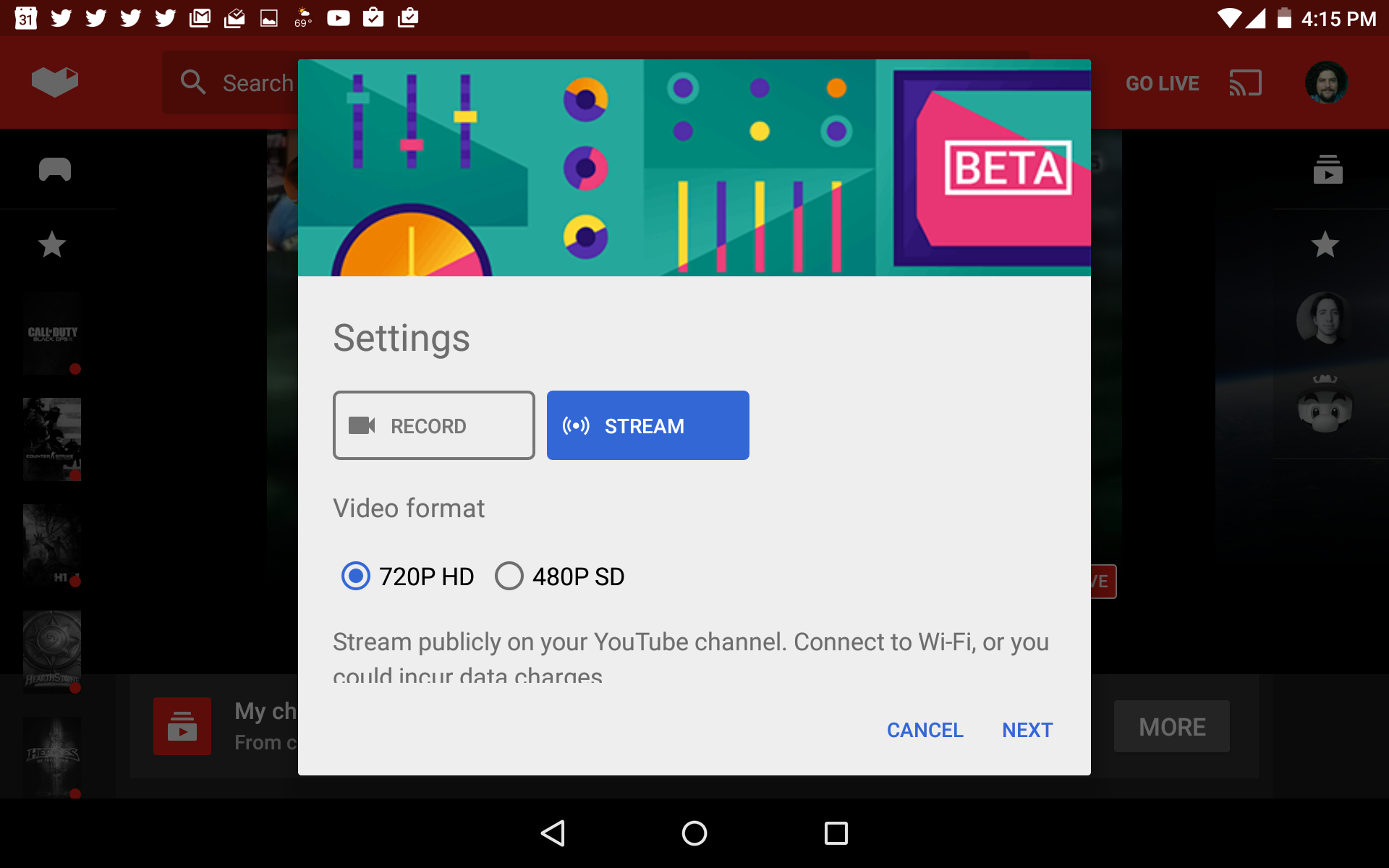
![]()