You’ll have to jump through a few more hoops to get old video games working on your PC.
Microsoft’s official app store is now blocking support for programs that enable you to play ROMs for retro games on your PC. The company has updated the terms of its Windows Store, and it now includes explicit language that prohibits the inclusion of emulators on any device. That means Windows Phone, Windows 10 PCs, and Xbox One consoles.

Unlock premium content and VIP community perks with GB M A X!
Join now to enjoy our free and premium membership perks.
![]()
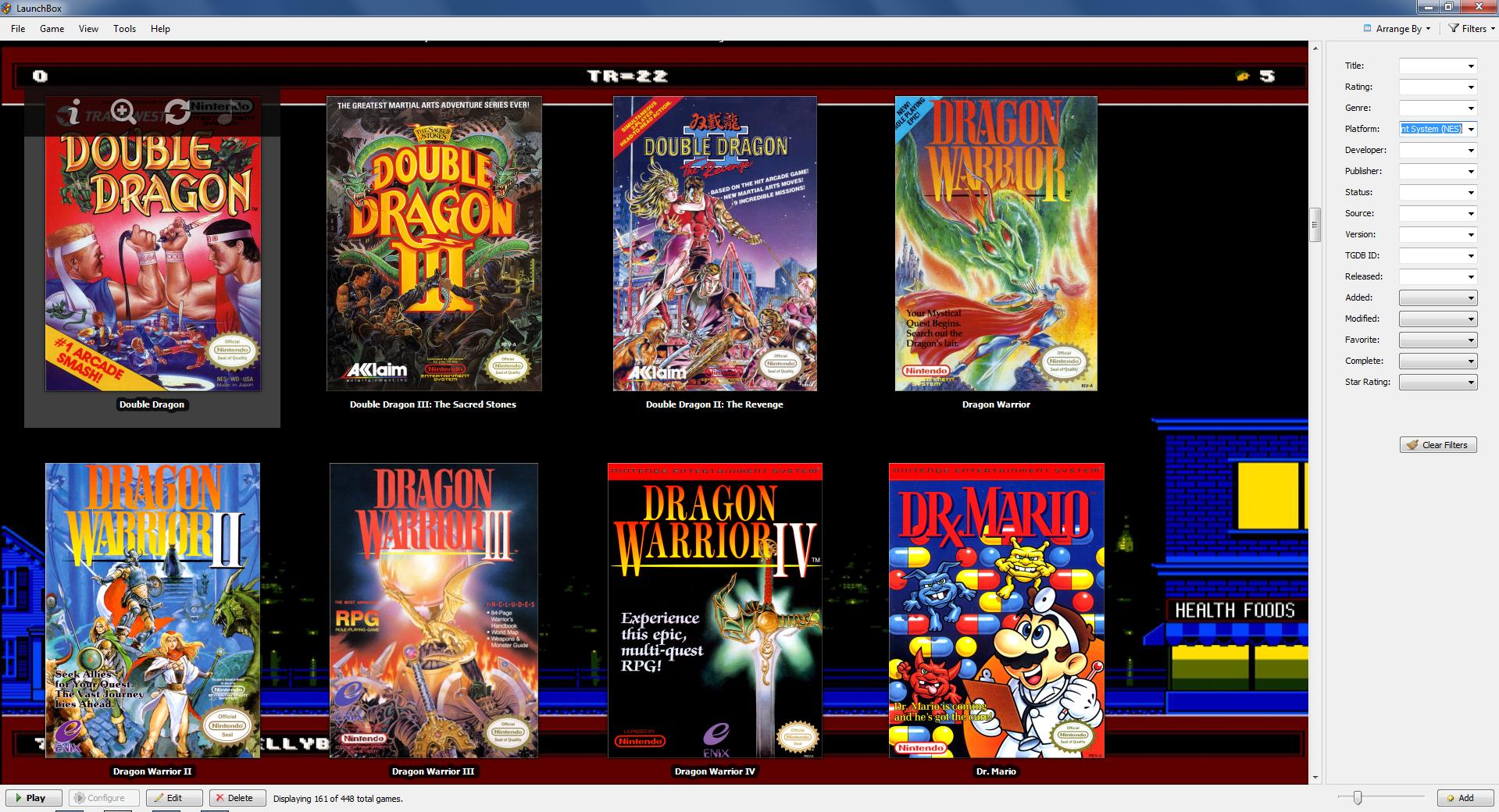
![]()