RetroArch is one of the most impressive tools for classic gaming. It is a front-end for launching multiple different emulators, but it has grown into so much more. A good example of that is the software’s most recent update, which uses artificial intelligence to translate Japanese text to English with the press of a button.
The LibRetro team responsible for RetroArch showed the translation working with ActRaiser for Super Nintendo. With the press of a button, a voice can read out the text in English. Alternatively, it can create a new dialog box that replaces the original Japanese characters with English. It all seems like magic.

Unlock premium content and VIP community perks with GB M A X!
Join now to enjoy our free and premium membership perks.
![]()
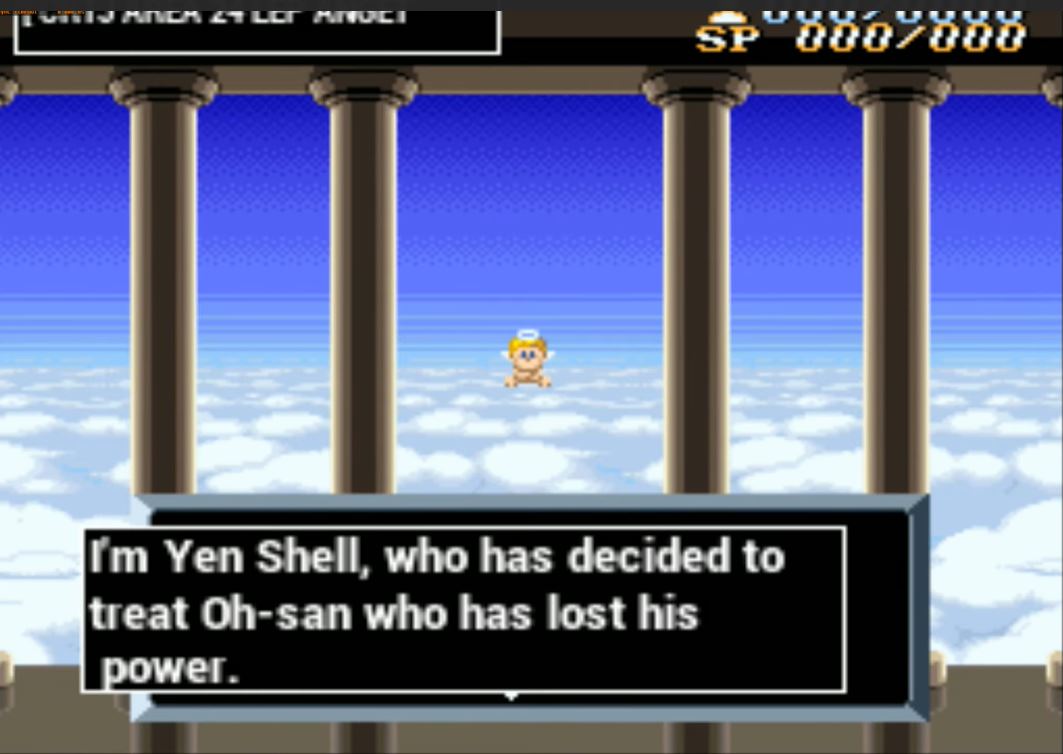
![]()