One of Steam’s fastest-growing competitors is coming of age today.
GOG Galaxy, the software client for the GOG PC gaming service, is finally launching out of beta. While players have had the opportunity to download and use GOG Galaxy to install and manage the games they buy through GOG since 2014, this update takes the service into its full-release form while bringing important features to players who use it. The biggest new tool is universal cloud saves, but GOG has also worked to improve the overall user experience by introducing a plethora of requested additions. Version 1.2 is rolling out now to anyone who opts into beta testing in the client settings. It will launch for everyone soon.

Unlock premium content and VIP community perks with GB M A X!
Join now to enjoy our free and premium membership perks.
![]()
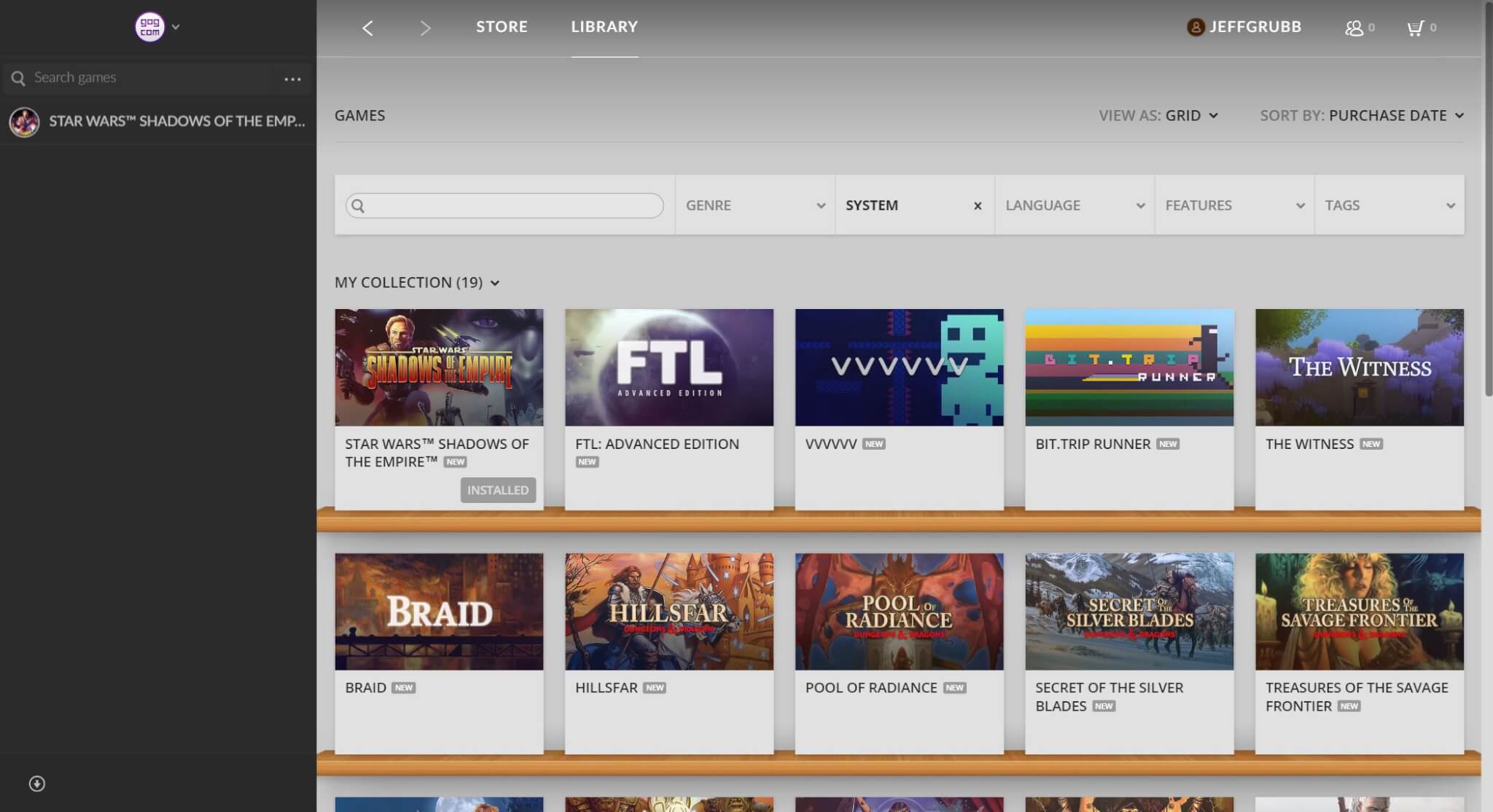
![]()