The Nintendo Switch limits how many video clips you can have at any one time. Even if you still have space on your SD card, the hybrid console won’t let you save more than 1,000 videos. I hit that constraint recently, and I used it as an excuse to those captures on Google Photos. Now, Google’s machines are giving me new ways to enjoy my content.
Google Photos is a service for backing up images and videos. Most people use the app to keep smartphone photos in the cloud. And it has unlimited free storage if you let it compress your images. That makes it an ideal place to keep a thousand old 720p Switch gameplay videos. But I was excited to use Google Photos for another reason: the “Assistant” feature.

Unlock premium content and VIP community perks with GB M A X!
Join now to enjoy our free and premium membership perks.
![]()
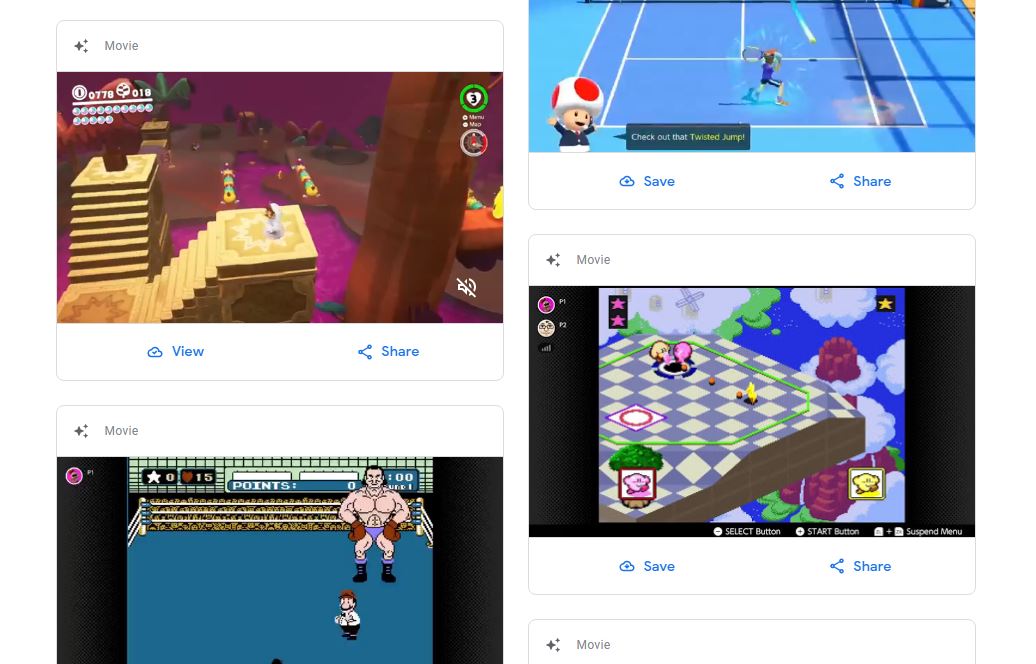
![]()