Microsoft’s support for Windows 10 November Update (version 1511) ends today. The company’s support for Office 2007 ends today as well.
The fact both of these software releases are no longer being supported on the same day isn’t a coincidence. Microsoft releases regular patches on Patch Tuesday, the second Tuesday of every month, and we’ve reached that time of the month again.

Unlock premium content and VIP community perks with GB M A X!
Join now to enjoy our free and premium membership perks.
![]()
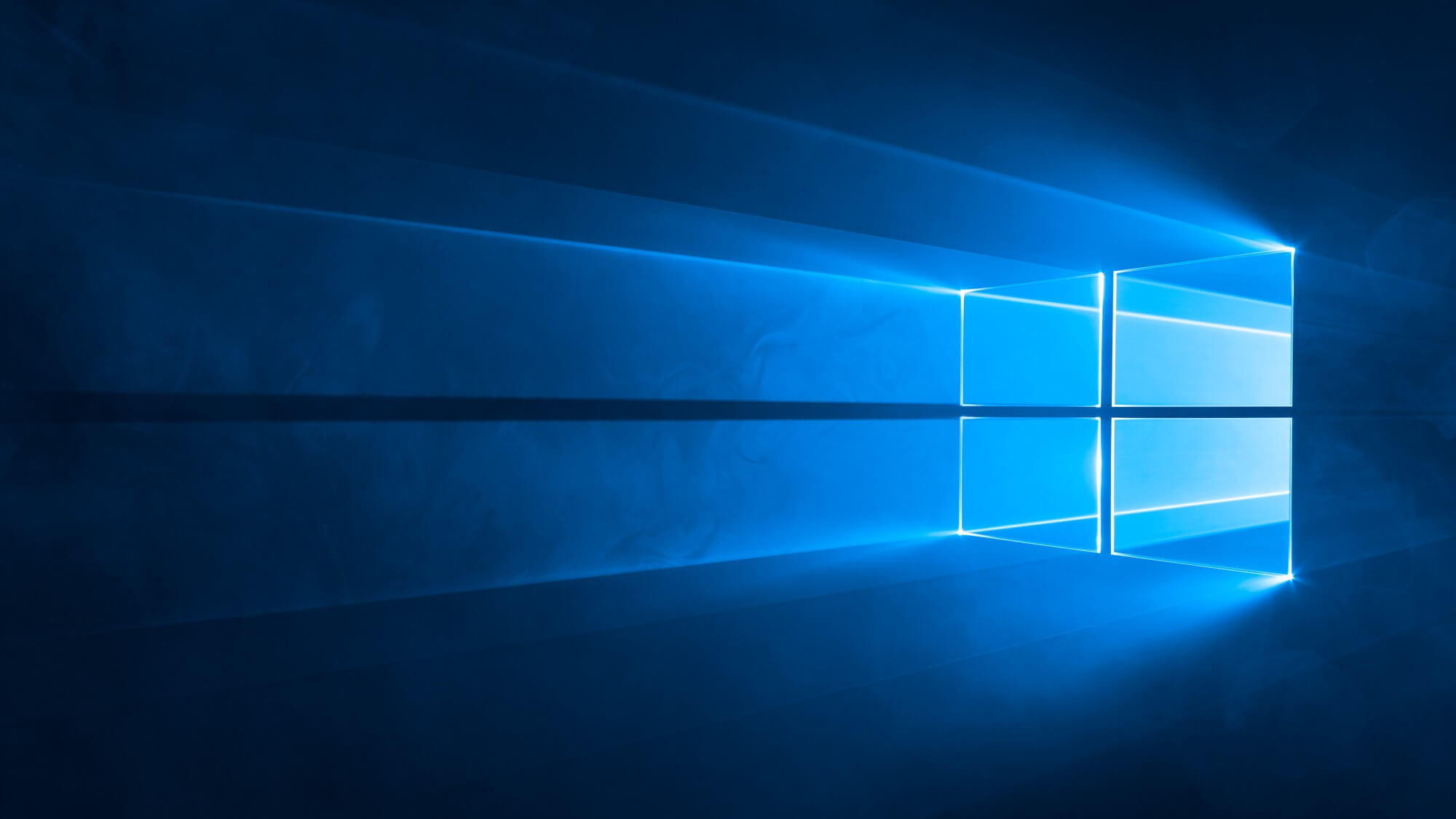
![]()