I’ve had fewer problems with the speed of the Xbox One’s dashboard in recent months. But I think that’s because I almost never use the Home button. Instead, I just use the quick menu and the pin system to navigate Microsoft’s console. This makes the device rather speedy. But not everyone wants the hassle of manually pinning games into an easy-to-access folder. And if you do use the Home menu to get around, things are noticeably slower and clumsier. Microsoft realizes this, and it is continuing the work to improve the experience.
In a blog post today, Microsoft said that it is beginning public tests of a new version of its Home UI. The company is trying to address common complaints about how difficult it is to find your games or to get to the store.

Unlock premium content and VIP community perks with GB M A X!
Join now to enjoy our free and premium membership perks.
![]()
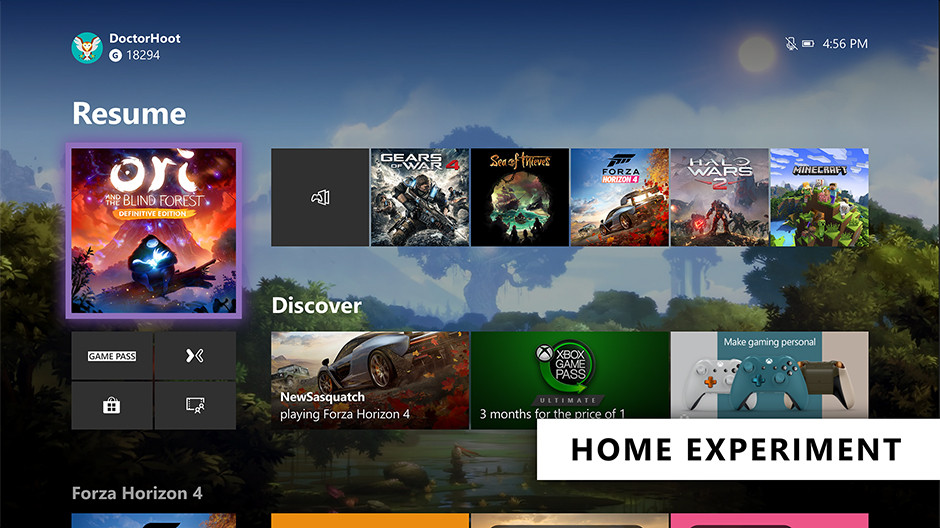
![]()