Microsoft today released a new Windows 10 preview for PCs with Sets, Bluetooth, and Calculator improvements. This build is from the RS5 branch, which represents the Windows 10 update the company plans to release much later this year. The next update will come sooner (this month), from the RS4 branch.
Windows 10 is a service, meaning it was built in a very different way from its predecessors so it can be regularly updated with not just fixes, but new features, too. Microsoft has released four major updates so far: November Update, Anniversary Update, Creators Update, and Fall Creators Update.

Unlock premium content and VIP community perks with GB M A X!
Join now to enjoy our free and premium membership perks.
![]()
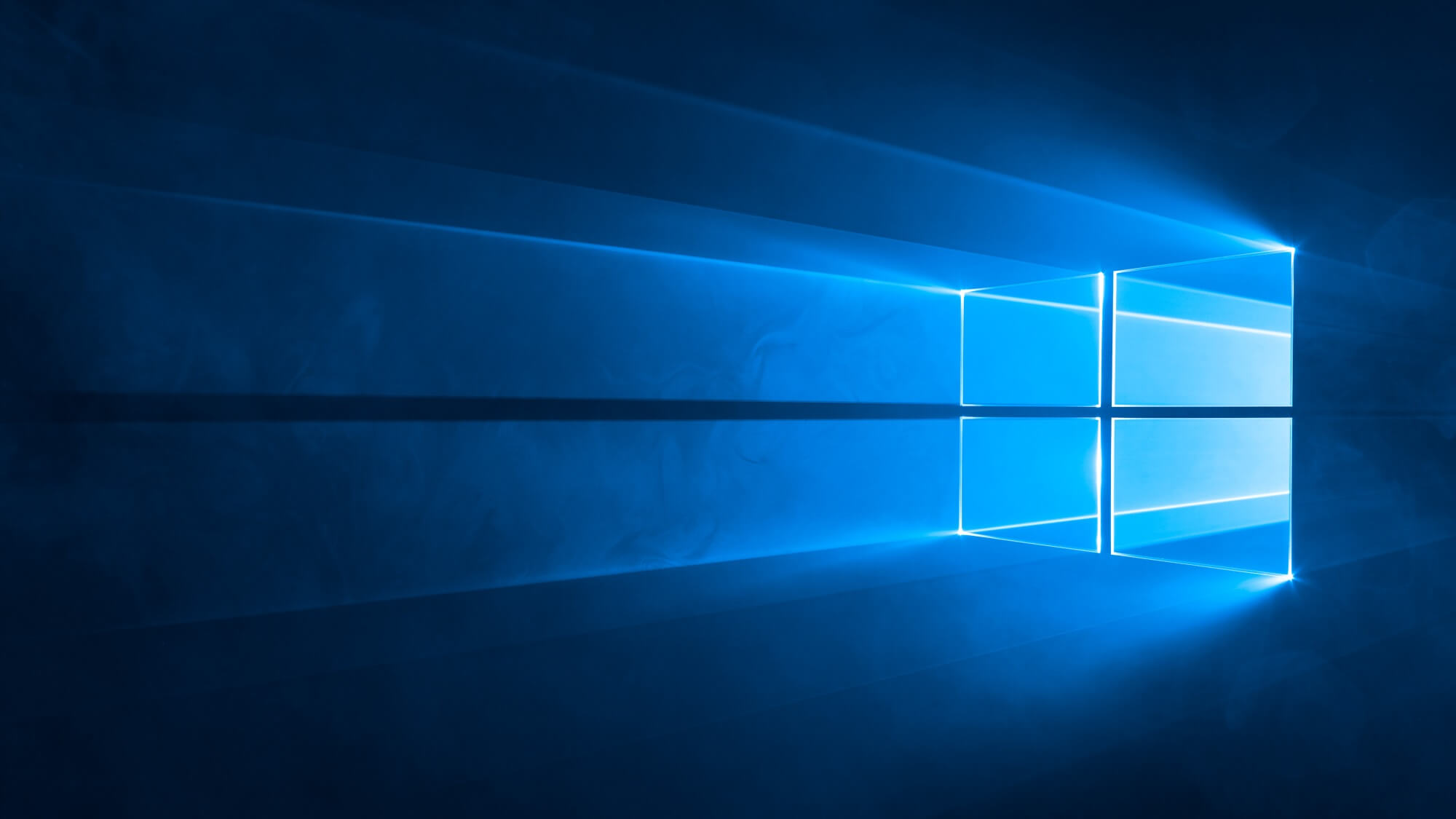
![]()