Discord is about to turn into a crucial tool for a variety of online content creators. The PC and smartphone communications app — that is primarily a means for groups of friends or fans to quickly get together for gaming sessions — is in the middle of testing screen-sharing and video calls. This new feature has rolled out to more than 10 percent of Discord users, and that includes me, your good friend and PC gaming editor Jeffrey Grubb.
Discord has already become a big part of my gaming life, but after experimenting with the video feature this week, I’m amazed and excited about how many problems it solves. And I don’t think competition from Twitch or anyone else could convince me to switch any time soon.

Unlock premium content and VIP community perks with GB M A X!
Join now to enjoy our free and premium membership perks.
![]()
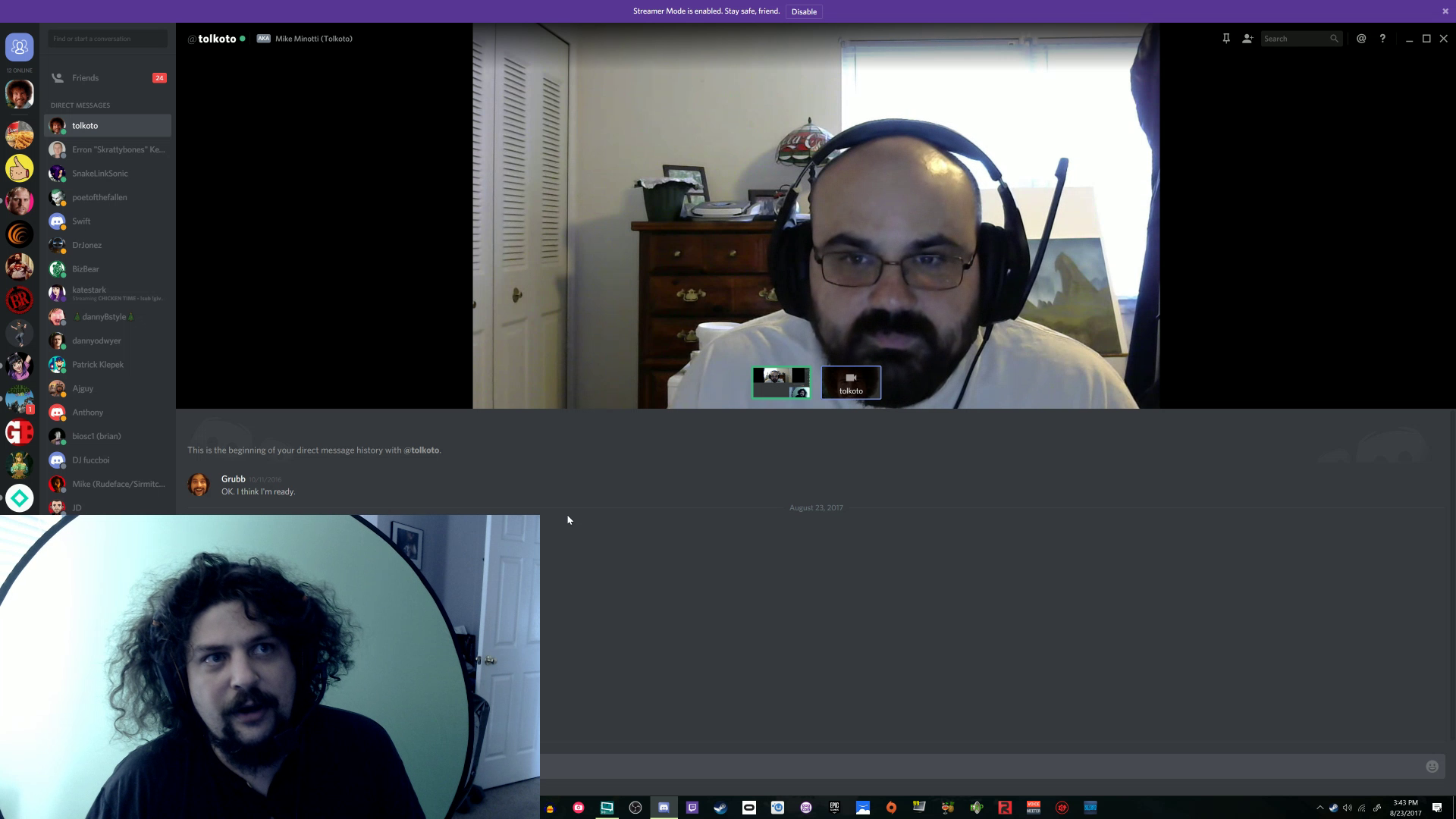
![]()